CORBA
CORBA:
1. Server application:
You have to add the business layer to the Server application (metier package) as showed bellow: 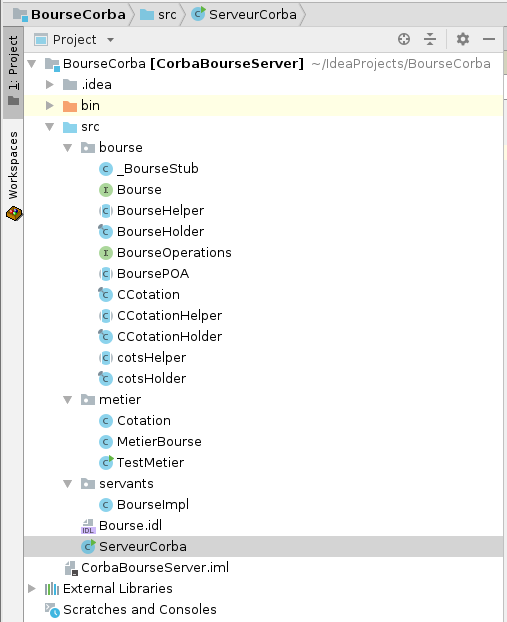
a. Create the Bourse.idl interface
To use the idl interface, you must do the following.
- Run idlj -fall -v with Bourse.idl as the argument to produce the stubs for the CORBA object:
# idlj -fall -v Bourse.idl
This generates a directory bourse that contains .java and .class files.
b. Create BourseImpl that extends the generated skeleton BoursePOA and implements the methods
c. Create CORBA Server:
2. Client application:
You must copy the Bourse.idl interface in the client application and run # idlj -fall -v Bourse.idl to generate the package bourse as showed bellow: 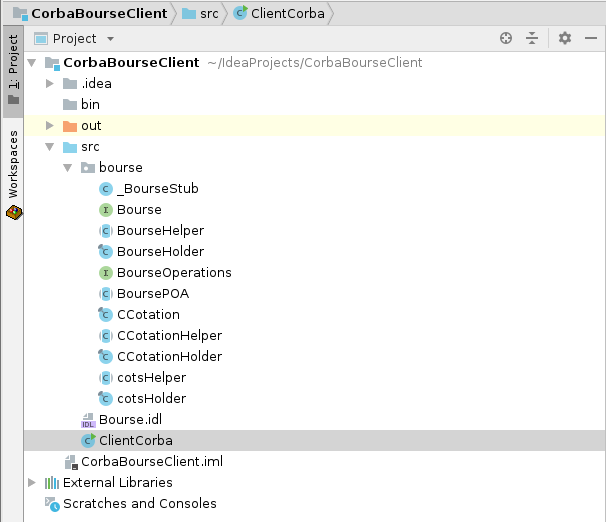
Then create the Corba client class:
Run:
- Start the directory
#start tnameserv
Note: if you are in linux environment, use this command: tnameserv
- Run the server application
- Run the Client application
Output:
This is the link to the source code:
Server application https://github.com/MarquiseG/CorbaBourseServer
Client application https://github.com/MarquiseG/CorbaBourseClient
Comments
-

- 1. Ibrahima On 11/03/2020
Comment gérer plusieurs classe sur corba ?-

- mkarouneOn 14/03/2020
Vous pouvez utiliser le module pour définir l'ensemble d'interfaces que vous devez utiliser dans votre projet. Ci-dessus un example: module CourseRegistration { interface Student { attribute any personalInfo; attribute any major; void enroll(); void graduate(); }; interface Course { attribute any subject; attribute any semester; void register(); void cancel(); }; }
Add a comment