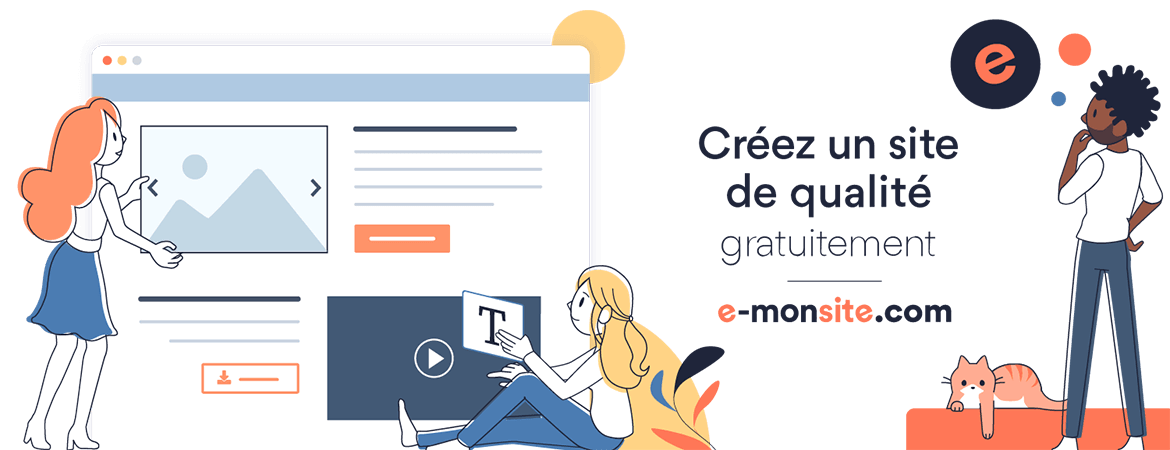Docker Compose
Docker compose:
- Define and run multiple containers.
- The configuration can be defined in one or more files. The default name of the file is docker-compose.yml. Another file docker-compose-override.yml can override the default configuration in the docker-compose.yml
Example:
create the docker compose file.
$ sudo vi docker-compose.yml
The content of the docker-compose.yml
version: '3'
services:
web:
image: jboss/wildfly
volumes:
- ~/deployments:/opt/jboss/wildfly/standalone/deployments
ports:
- 8080:8080l
Note: make sure that the indentation of the file is respected.
Then run the commande
$ sudo docker-compose up -d
Creating network "helloweb_default" with the default driver
Creating helloweb_web_1 ... done
Display the list of the existing containers
$ sudo docker-compose ps
Name Command State Ports
--------------------------------------------------------------------------------
helloweb_web_1 /opt/jboss/wildfly/bin/sta ... Up 0.0.0.0:8080->8080/tcp
Copy a web war to the deployment directory ~/deployments. Here is a link for an example of webapp.war https://github.com/arun-gupta/docker-for-java/tree/master/chapter2
$ cp Downloads/docker-for-java-master/chapter2/webapp.war deployments/
The Rest resquest will display a list of persons
$curl http://localhost:8080/webapp/resources/persons
<!--?xml version="1.0" encoding="UTF-8" standalone="yes"?--><collection><person><name>Penny</name></person><person><name>Leonard</name></person><person><name>Sheldon</name></person><person><name>Amy</name></person><person><name>Howard</name></person><person><name>Bernadette</name></person><person><name>Raj</name></person><person><name>Priya</name></person></collection>
You can stop the container. This command should be run from the directory where the docker-compose file is created.
$sudo docker-compose down
Stopping helloweb_web_1 ... done
Removing helloweb_web_1 ... done
Removing network helloweb_default/
Comments
-

- 1. rosario On 22/12/2022
Hello. I followed your tutorial. Wildfly works with the sample webapp. But how do I enable the management console? I tried to put port 9990 in the docker-compose file but I can't access the console. Where is it that I make a mistake? Thank you
Add a comment