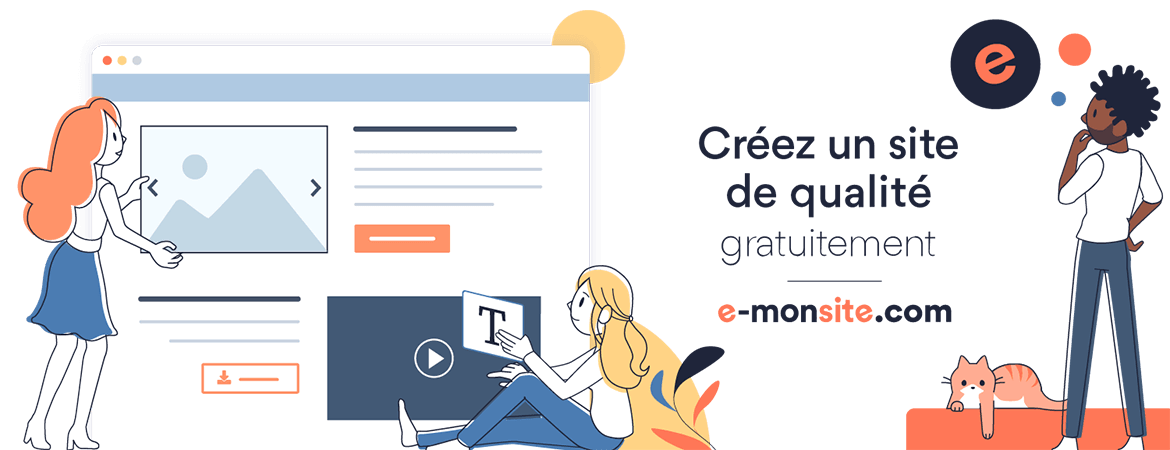Linux commands
Using Shell:
~> type mount
mount is /usr/bin/mount
Add format indicators to the date command to display the date output as month/day/year.
~> ls -l --time-style=+%M:%S:%D
total 54888
drwxr-xr-x 2 mkaroune samwireless 4096 02:43:10/31/18 Desktop
drwxr-xr-x 7 mkaroune samwireless 4096 07:05:11/07/18 dev
drwxr-xr-x 2 mkaroune samwireless 4096 34:11:11/05/18 Documents
drwxr-xr-x 2 mkaroune samwireless 4096 05:02:11/07/18 Downloads
drwxr-xr-x 3 mkaroune samwireless 4096 15:03:11/06/18 funProjects
Run the date command in such a way that the output from that command produces the current day, month, date, and year. Have that read into another command line, resulting in text that appears like the following (your date, of course, will be different): Today is Thursday, December 10, 2015.
~> echo "Today is $(date +'%A, %B %d, %Y')" >>tempFile.txt
~> cat tempFile.txt
Today is Thursday, November 08, 2018
Using variables, find out what your hostname, username, shell, and home directories are currently set to.
~> echo $0
bash
~> echo $SHELL
/bin/bash
~> echo $HOSTNAME
wisamdev57
~> echo $USER
mkaroune
Create an alias called mypass that displays the contents of the /etc/passwd file on your screen in such a way that it is available every time you log in or open a new shell from your user account.
1. Add [alias mypass='cat /etc/passwd] to the .bashrc file.
2. Source .bashrc file.
3. Type the alias.
~> sudo vi .bashrc
~> source .bashrc
~> mypass
2. Moving around the Filesystem
Create the the files house1, house2, house3, till house9 in the directory projects.
Add a comment