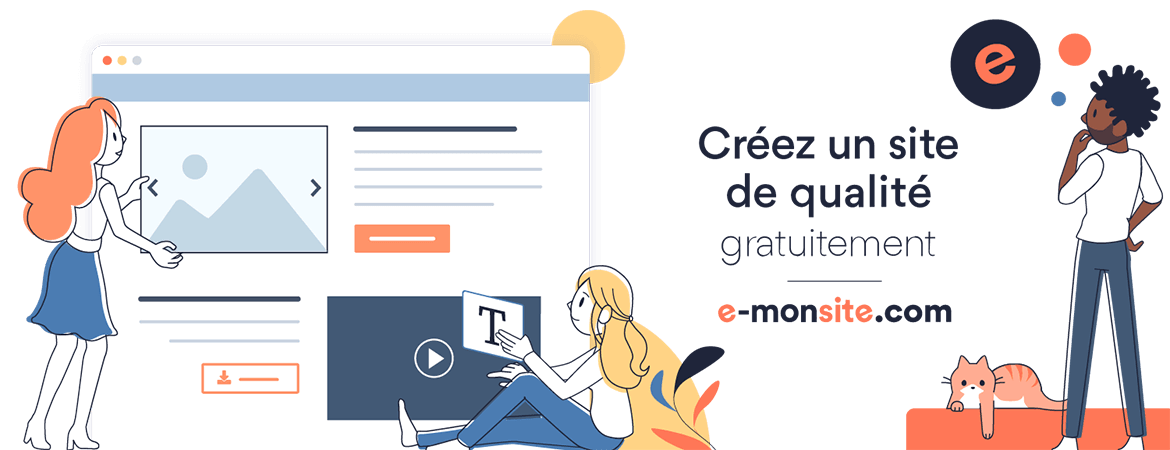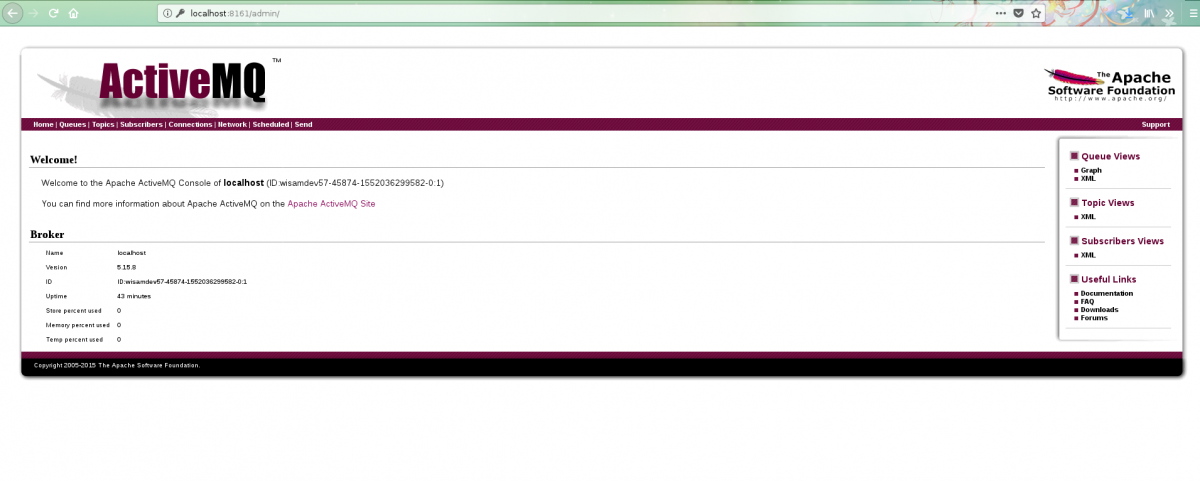Installing Apache ActiveMQ on Linux
Step 1. Download Apache ActiveMQ
$ wget http://www.apache.org/dist/activemq/apache-activemq/5.5.1/apache-activemq-5.5.1-bin.tar.gz
Step 2. Extract the Archive
tar -zxvf apache-activemq-5.5.1-bin.tar.gz
If the ActiveMQ start-up script is not executable, change its permissions
chmod 755 activemq
Step 3. Run Apache ActiveMQ
sudo sh activemq start
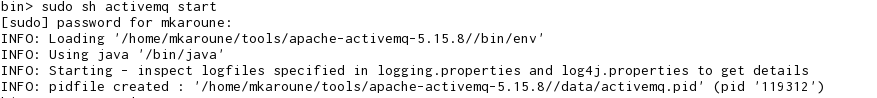 Step 4. Testing the Installation
Step 4. Testing the Installation
netstat -an|grep 61616
Step 5. Monitoring ActiveMQ
http://localhost:8161/admin
Add a comment