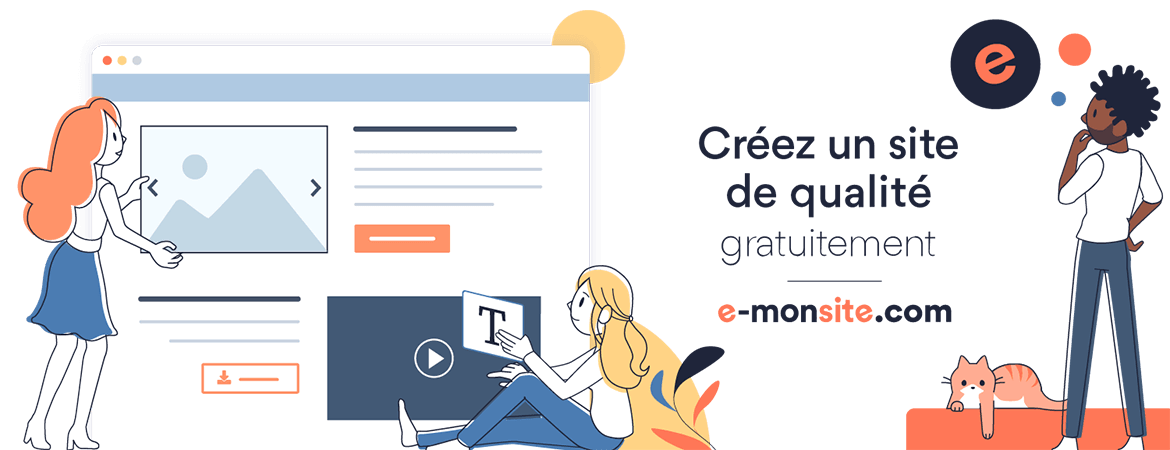Project creation
In this section, I will show you the different steps established in order to create a spring MVC project. In this project, I will also use:
a. Hibernate: Object/Relational persistence and query service.
b. Thymeleaf: Java template engine for processing and creating HTML, XML, JavaScript, CSS, and text.
1. Project creation with the Initializr:
Spring Initializr: is a wizard that allows you to select the necessary configuration when you are creating a project or a module. In this example, we will add Spring Boot starters and dependencies.
Spring Initializr is available in the Ultimate edition only.
a . Create a new project and select Spring Initializr.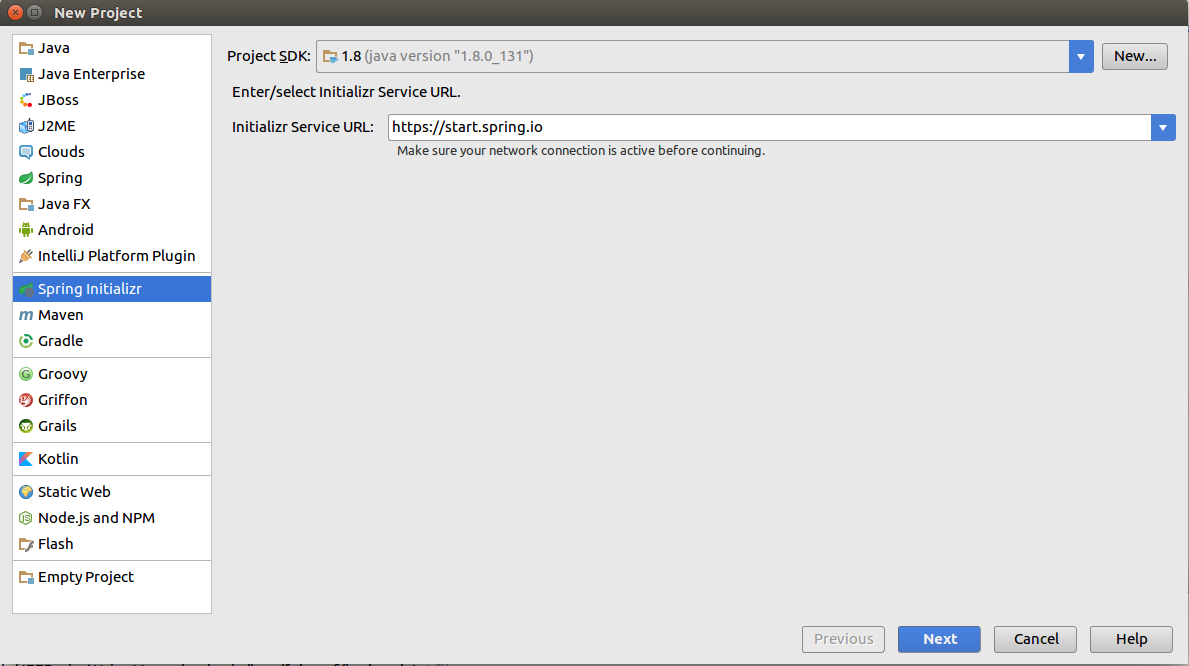
b. Add project requirements and Maven properties.
Maven is a project management and comprehension tool. 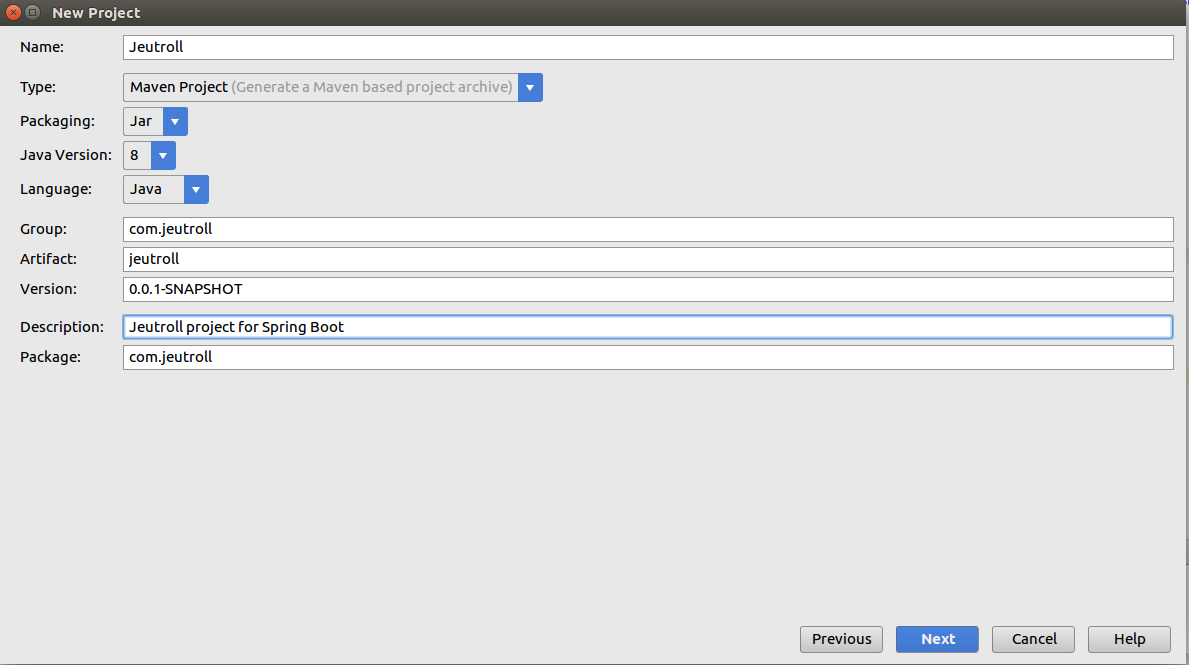
c. Select the needed dependencies (Web, MySql, JPA, security, Dev tools and thymeleaf). Next, enter the project name and then select finish. You are ready to start.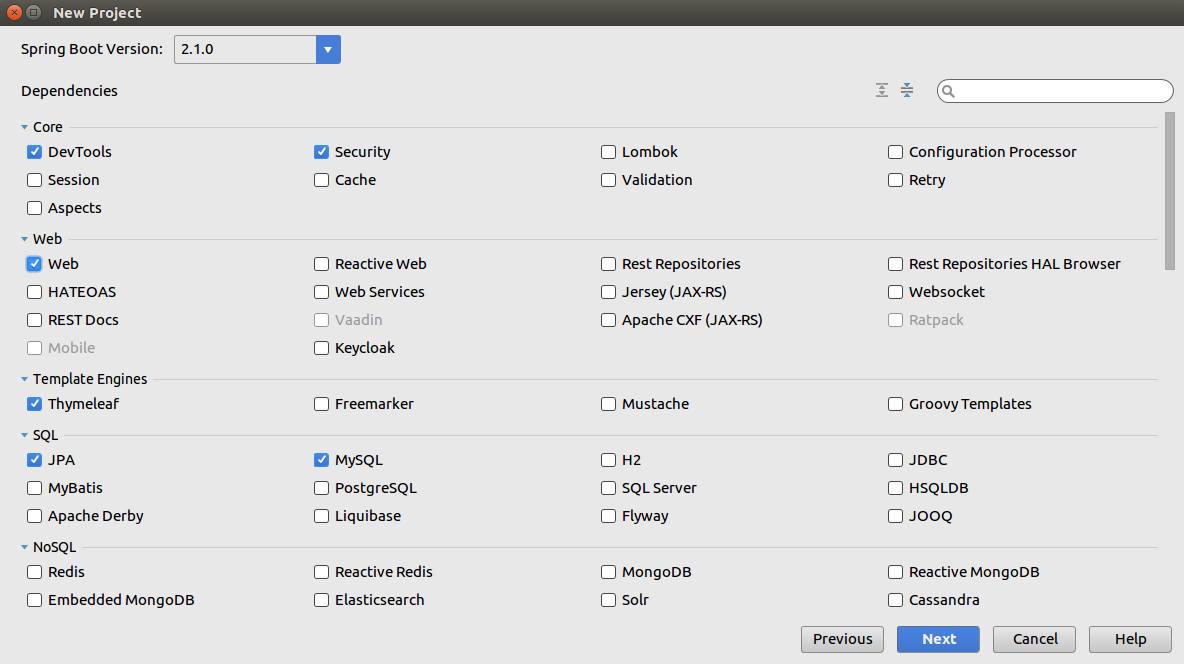
d. The created pom.xml file contains the selected dependencies and other dependencies that will be required for this project.
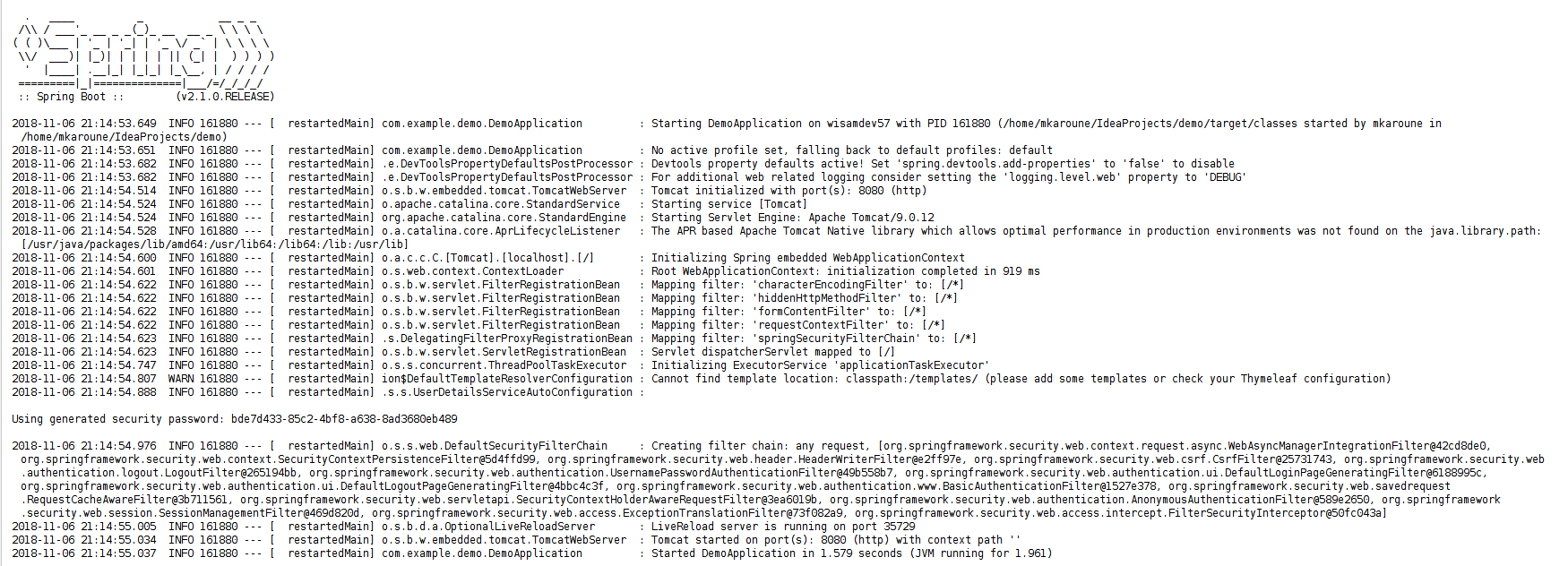
Add a comment